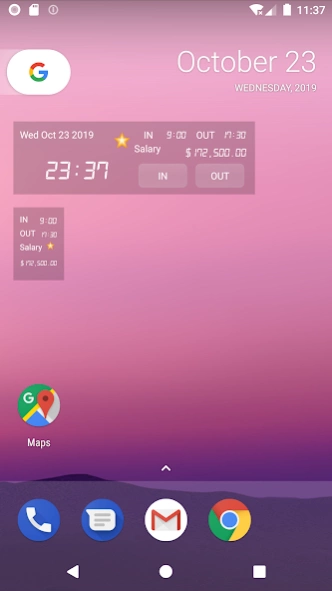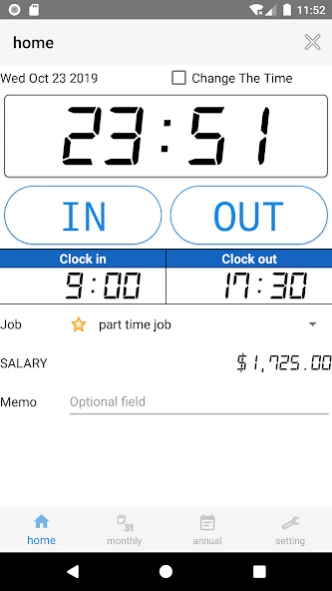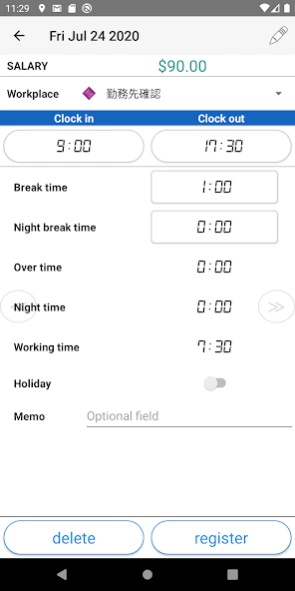Time card 2.18.1
Continue to app
Free Version
Publisher Description
Time card - This information management tool that we tend to forget the daily commute
Tools to manage situations of daily attendance.
※ If you encounter an error, we will support it at any time,
Up reports, etc. are greatly appreciated.
We only work with to ensure ※ Galaxy S.
For further trouble is expected to be restored.
· Emitted from the widget, you can register the withdrawal.
You can see the accumulation of data is monthly data.
You can Email · monthly data.
⇒ comma-delimited format
If you set the hourly wage · display monthly data, the amount paid for the current month to screen widgets
Is displayed.
• Time can be specified in units of revaluation.
1 minute 5 minutes 10 minutes 15 minutes 30 minutes
Once you have registered your work hours • By default, when it is reflected in the attendance register.
To use the features of Gmail accounts, e-mail, please set the password.
Registration has been made possible across a fire.
36-hour
You only have to register in advance Pattern can reflect the pattern in the Time entry screen.
There is no limit to the number of registered patterns.
[Menu] ⇒ [more] ⇒ [Settings employment patterns]
Hourly or daily pay can be set for each pattern
Overtime · calculate the time is now midnight.
Calculation method is as follows.
Overtime ⇒: calculate the time beyond 8 hours
Midnight hour ⇒: Calculate the time to 5:00 the next morning - 22 hours
· Implemented a set closing date.
The default is the end of the month.
VersionName: 1.1
Been fixed so that you can set up to 35:59 set the clock.
VersionName: 1.2.0
Registration pattern was implemented.
VersionName: 1.3
Overtime, night support
VersionName: 1.4
Ads
About Time card
Time card is a free app for Android published in the Office Suites & Tools list of apps, part of Business.
The company that develops Time card is K.O. The latest version released by its developer is 2.18.1.
To install Time card on your Android device, just click the green Continue To App button above to start the installation process. The app is listed on our website since 2020-09-06 and was downloaded 8 times. We have already checked if the download link is safe, however for your own protection we recommend that you scan the downloaded app with your antivirus. Your antivirus may detect the Time card as malware as malware if the download link to jp.ne.app.kintai.activity is broken.
How to install Time card on your Android device:
- Click on the Continue To App button on our website. This will redirect you to Google Play.
- Once the Time card is shown in the Google Play listing of your Android device, you can start its download and installation. Tap on the Install button located below the search bar and to the right of the app icon.
- A pop-up window with the permissions required by Time card will be shown. Click on Accept to continue the process.
- Time card will be downloaded onto your device, displaying a progress. Once the download completes, the installation will start and you'll get a notification after the installation is finished.